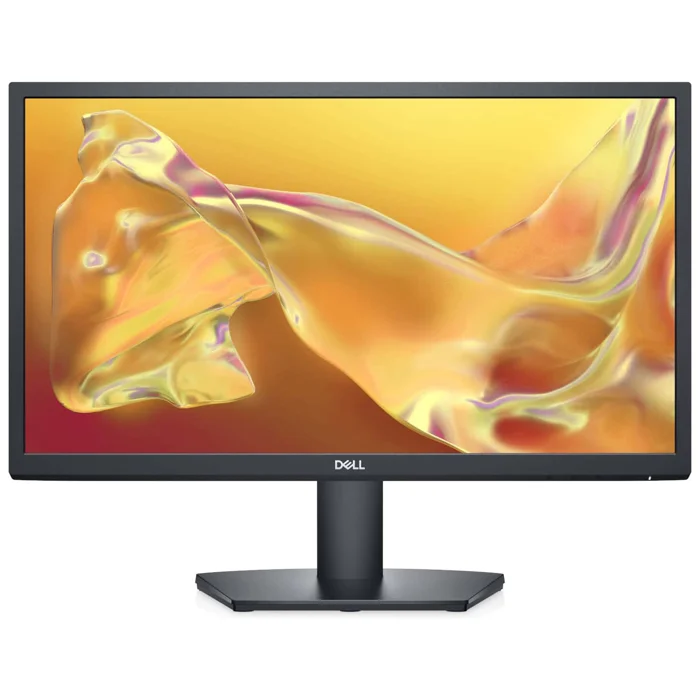Monitors
Introduction
In today’s digital age a good computer monitor has become essential for most people. Whether you’re a student, a professional or just a casual user, having the best display is key to having the best experience when using your computer. But what should you look for in you visual experience? What features should it have? This blog post will explore some of the key features that you should consider before making your purchase. From size and resolution to refresh rate and response time, we’ll discuss all the important factors so you can make an informed decision.
Different Types of PC Screens
There are many different types of computer monitors on the market. Some are designed for specific purposes, while others are more general purpose. Here is a look at some of the different types available:
- Gaming monitors: These are designed for gamers and provide features such as high refresh rates and low input lag.
- Professional monitors: These are designed for professionals such as graphic designers and photographers. They often have features such as high color accuracy and wide color gamuts.
- 4K monitors: These have a resolution of 3840 x 2160 pixels, which is four times that of a standard 1080p. They offer increased detail and clarity, but can be more expensive.
- Ultrawide monitors: These have a much wider aspect ratio than standard monitors, providing a more immersive experience.
Resolution
The resolution of a PC monitor is the number of pixels that make up the display. The higher the resolution, the more pixels there are and the sharper the image appears. A typical screen has a resolution of 1920×1080, which means there are 1920 pixels horizontally and 1080 vertically.
Some have a higher resolution than others. For example, 4K monitors have a resolution of 3840×2160, which means they have four times as many pixels as a standard 1080p. 4K monitors are becoming more common as prices come down and they offer a significant improvement in image quality.
Refresh Rate and Response Time
The refresh rate of a monitor is the number of times per second that the screen is refreshed. A higher refresh rate means that the screen will be refreshed more often, resulting in a smoother image. The response time is the amount of time it takes for a pixel to change color. A lower response time means that the pixels will change color more quickly, resulting in a sharper image.
Design and Ergonomics
Most PC monitors on the market today are designed with ergonomics in mind. This means that they are adjustable to fit a variety of different users, and they often come with features that make them more comfortable to use for extended periods of time.
Some of the most common ergonomic features you’ll find on PC monitors include:
- Adjustable stand: Many come with an adjustable stand that allows you to raise or lower the screen to better suit your viewing needs.
- Tilt/swivel base: This feature allows you to tilt and swivel the monitor to reduce glare and find the perfect viewing angle.
- Pivot: A pivot feature lets you rotate the screen 90 degrees so you can view it in portrait mode. This can be helpful when working with long documents or web pages. If you’re looking for a monitor that will be comfortable to use for extended periods of time, pay attention to these ergonomic features.
How to Choose the Right Monitor for You
When it comes to choosing a computer monitor, there are several key features you should keep in mind. Here are a few tips to help you choose the right monitor for you:
- Resolution: The resolution of a monitor is the number of pixels that make up the image on the screen. The higher the resolution, the sharper and more detailed the image will be. If you’re looking for a high-quality image, look for a monitor with a high resolution.
- Size: The size is measured in inches diagonally from corner to corner. Larger monitors will give you a bigger screen to work with, but they’ll also take up more desk space. Choose a size that’s comfortable for you and fits your workspace.
- Refresh rate: The refresh rate is the number of times per second that the image on your screen is refreshed. A higher refresh rate means a smoother image with less flickering. If you’re looking for a smooth image, look for a monitor with a high refresh rate.
- Connectivity: Most monitors use HDMI or DisplayPort connectors to connect to your PC. Make sure your monitor has the right type of connector for your PC’s graphics card.
- Budget: Monitors come in all different prices depending on their features and quality. Decide how much you’re willing to spend on a monitor and then look for one that fits your budget while still giving you the features and quality you deserve.