Calling all virtual assistants – let’s hope you hit your deadlines on time! Finding the best laptop for your line of work is like searching for the perfect sidekick.
You need the right tech to get paid. And without it? Let’s just say lagging is not the best way to get through your 9-5. That’s why we’ve got your back with this ultimate guide to the 5 best laptops for virtual assistants.
We’ll be diving into the top contenders to help find the best laptop for VAs – and don’t worry, we keep that battery life in mind so you can work on the move. So, let’s dive in and find your perfect virtual assistant companion!
1. Best Overall: Dell XPS 13 9320

The Dell XPS 13 9320 is a powerhouse in the realm of laptops for virtual assistants, showing off an impressive combination of features. At PC International we are invested in your work success, so we want to make sure that VAs get the best workspace possible.
With its 12th Generation Intel Core i7-1260P Processor and 32GB LPDDR5 5200MHz memory, this portable laptop delivers incredibly high-speed performance, perfect for handling virtual assistant work with ease. The 2TB SSD PCIe M.2 storage ensures ample space to store files and applications while the Intel Iris XE Graphics provides smooth visuals for tasks like video editing.
Its lightweight design makes it an excellent choice for those constantly on the move, from digital nomads to college students. The backlit keyboard adds to its look and feel, perfect for night owls.
One of the standout features of the Dell XPS 13 9320 is its long battery life. It can last for hours on end, perfect for busy virtual assistants tackling a range of tasks throughout the day. The relatively quick charging time of 1.5-2.5 hours makes sure you won’t be stuck to a power outlet for long. It also makes working on the go a lot easier.
Take note, though – if you’re a gamer, it might not be the ideal choice. Even though it performs professional tasks really well with its awesome Intel core processor and graphics, it does have CPU and GPU limitations. Another consideration is the price tag, as the Dell XPS 13 9320 falls on the more expensive side compared to other laptops on the market.
Just remember; you’re investing in yourself when you invest in a laptop. The advanced tech, plus its easy portability, can be well worth the price tag for virtual assistants. Get the full scope on the Dell XPS 13 9320 before you make a decision, but rest assured – it’s top range!
2. Best for Various Uses: Asus TUF Gaming F15
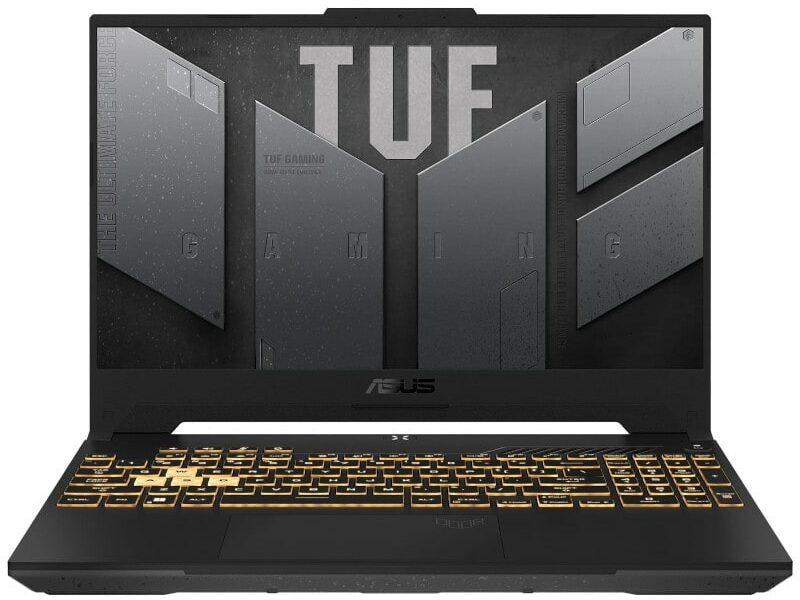
The Asus TUF Gaming F15 is a dynamic laptop that caters not only to gaming enthusiasts but also to virtual assistants looking for high performance (and a thrill during off hours!). Driven by a 10th Gen Intel Core i7 CPU and GeForce GTX 1660 Ti GPU, this laptop has fast and fluid gameplay, making it a reliable ally for both gaming enthusiasts and virtual assistants handling hectic tasks.
The Asus TUF Gaming F15 has exceptionally long battery life, thanks to the larger 90Wh battery. It can last around 8 hours, a full working day! We wouldn’t want your laptop dying in the middle of a conference call (or an online battle). This extended endurance ensures uninterrupted productivity throughout the day, reducing the need for charging all the time.
It’s a lightweight laptop with a compact design that ensures easy mobility, making it an ideal choice for VAs working on the go. The backlit keyboard will help you find your way in the dark, and through your work missions.
With its robust hardware and ample random access memory (16GB DDR4-3200MHz), the Asus TUF Gaming F15 is reliable for multitasking, video editing, and handling important VA duties.
The adaptive sync and speedy IPS-level displays up to 144Hz guarantee smooth visuals, improving video editing tasks and multimedia content management for virtual assistants. This is especially helpful if that content needs to be uploaded before the end of the day.
The inclusion of a 512GB PCIe 3.0 NVMe M.2 SSD offers way more than enough storage space for files and apps, allowing quick access to important data. The Asus TUF Gaming F15 even has a self-cleaning cooling system.
Its strong durability makes it well-suited for handling long, drawn-out hours reading or writing docs. It’s a dedicated gaming laptop, and that makes it all-powerful. Virtual assistants can rely on their consistent performance and reliability, believe us!
This work and gaming laptop really kicks tech butt for demanding virtual assistant workloads with its powerful intel core, and the way this laptop processes data. However, it’s also a bit on the higher end of the budget for virtual assistants who just want to focus on simple admin tasks. But if you’re looking for top-notch performance and portability, the Asus TUF Gaming F15 is an excellent choice.
3. Best for Creative Work: Asus Vivobook X1505ZA
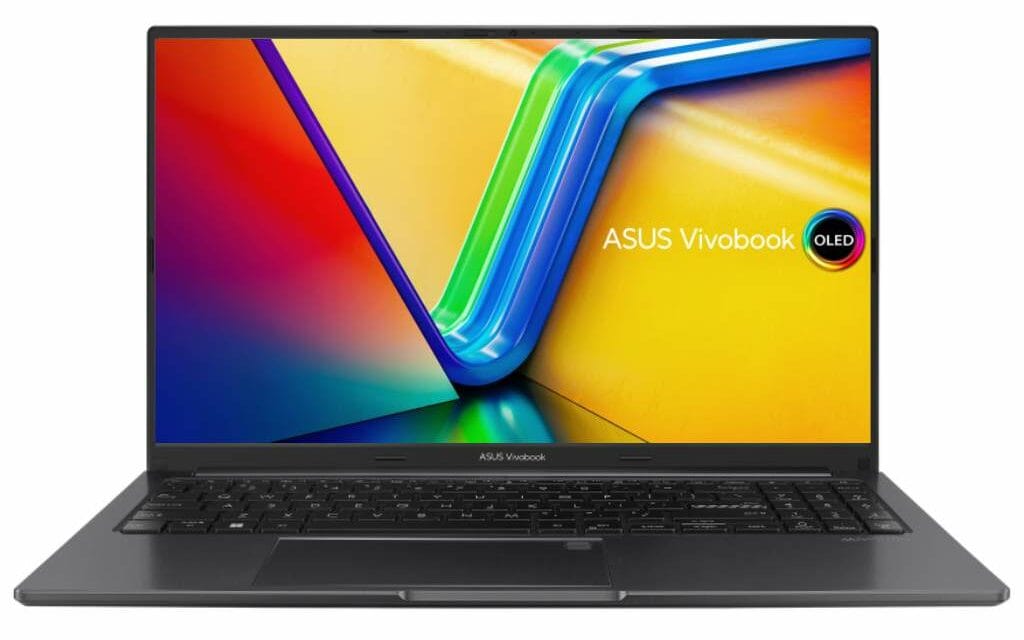
The Asus VivoBook X1505ZA is one of those laptops absolutely packed with features, making it one of the best laptops for virtual assistants. Even though there are so many great features, it’s easy to use with powerful performance and great battery life.
Powered by the 12th gen Intel Core i7 Adler Lake Ten (10) Core i7-1255U processor with Turbo Boost up to 4.7GHz, this capable laptop has smooth multitasking and it’s efficient for a virtual assistant – it can even work as a gaming laptop for light gaming.
Let’s talk about the brilliant 15.6″ FHD OLED display. It has a glossy type and 600nits brightness, delivering stunning visuals for movies, gaming, presentations, and whatever else you’d need it for.
The display’s cinema-grade 100% DCI-P3 gamut improves the overall visual experience for a virtual assistant handling different kinds of content. The backlit keyboard also adds to the visual appeal. The Intel Iris Xe Graphics is a dedicated graphics processing unit that creates awesome performance.
With a lightweight design of 1.7 kg, the Asus VivoBook X1505ZA makes it easy for a virtual assistant to carry it around, whether you’re a digital nomad heading to a coffee shop or crossing borders. The laptop’s 3-cell battery offers great battery life, making it easy to work without being interrupted.
Onto simplicity: it’s also got a lot of amazing user-friendly features, like the 180° lay-flat hinge and dedicated function keys for the mic. Asus Antimicrobial Guard Plus is there for your protection from frequently-touched surfaces, so it’s looking out for your health too!
With Microsoft Windows 11 Home 64-bit as the operating system, the Asus VivoBook X1505ZA has a modern and simple interface. It might not be the top choice for gamers, but its powerful intel core, processing ability, and light design make it an awesome choice for virtual assistants.
4. Best for Eco-Friendly Usage: Acer Aspire Vero

The Acer Aspire Vero is all about going green. It’s a sustainable and eco-designed notebook PC that is a planet-friendly option for virtual assistants.
Powered by an 11th Generation Intel Core i5-1155G7 processor, this laptop delivers reliable performance. With 8GB DDR4 RAM (1 x 4GB Onboard RAM + 1 x 4GB RAM), the laptop won’t lag, and that’s really what it’s all about. You’ll have smooth operation, and be able to do multiple tasks at once.
The 512GB M.2 PCIe NVMe Solid State Drive offers tons of storage space for files and data. This improves the laptop’s data processing capabilities and makes it a fantastic device for business operations.
The Acer Aspire Vero features a 15.6″ Full HD IPS LED display with a resolution of 1920 x 1080, giving you super clear and vibrant visuals, especially for those long Monday morning meetings!
And get this; it has an Intel Iris Xe Graphics and HD webcam with two microphones – that’s right, two! The laptop’s advanced features, like the backlit keyboard and fingerprint reader, improve security and convenience.
It has the modern Windows 11 Home 64-Bit as the operating system – super easy to use, but advanced, to meet the needs of virtual assistant businesses.
The laptop has so many connectivity options, including HDMI port, USB, RJ-45, and headphone/mic jack. This makes it easier to transfer your data around and get connected anywhere. Plus, the battery life isn’t anything to sneer at – it’ll last all day.
The Acer Aspire Vero is a unique option, especially because of its eco-designed features. With 30% less CO2 emissions and a 33% increase in PCR material, this is the laptop of the future.
5. Best for Performance: Acer Nitro 5

The Acer Nitro 5 is a powerful gaming laptop that packs impressive laptop specs. In other words, it’s jam-packed for action, and ready to make a virtual assistant’s 9-5 fly past.
Straight to graphics, because what you see isn’t what you get – it’s way more! It’s got an AMD Ryzen 5 5600H central processing unit, making its performance top-notch. With 16GB DDR4-3200MHz memory and a 512GB PCIe NVMe M.2 SSD, the Acer Nitro 5 has got more than enough space for all your work docs, apps, and games for after-hours.
It’s fast – we mean, really fast! This awesome laptop features a 17.3″ Full HD IPS display with a refresh rate of 144Hz. Do you know exactly how fast that is? We’re talking super crisp visuals, fast handling of tasks, and more.
The Acer Nitro 5 likes to show off with its NVIDIA GeForce RTX 3060 6GB GDDR6 graphics card, powered by NVIDIA’s 2nd Gen RTX Ampere architecture.
The Nitro also has dual-fan cooling, dual intakes (top and bottom), and a quad-exhaust port design. This means you can work absolutely non-stop if you want to, and it won’t overheat, yet it will still keep peak performance.
The 4 Zone RGB backlight keyboard makes it a lot easier to work at night, especially if you have to pull an all-nighter for a deadline. You can even customize the lighting options.
The Acer Nitro 5 runs on Windows 11 Home, so it’s modern but still familiar and easy to use. The laptop’s 57Wh battery makes for decent battery life, so you won’t need to stay plugged in.

FAQs
What are the laptop requirements for a virtual assistant?
Well, the RAM would be one of the most important things to think about. 8GB or higher is best, and the minimum required processor is i5 or better.
Can I be a virtual assistant without a laptop?
Some virtual assistants use desktop computers, but laptops are way better. The main thing is that they’re portable, so you can work on the go! Smartphones don’t have enough processing power to get the job done, either.
Conclusion
And there you have it, tech heads; the five best laptops for virtual assistants!
Remember, it’s all about choosing the right laptop for your needs. As a virtual assistant, we know you don’t want a desktop computer – you need to be able to move around. But you also need some powerful processing for all your tasks throughout the day.
Take your time figuring it out – PC International will be here when you’re ready!
Sources:
https://www.wiredconsumer.com/laptops/best-for-virtual-assistants/
https://www.techadvisor.com/article/1397817/dell-xps-13-plus-9320-review-2.html
https://www.asus.com/za/laptops/for-gaming/tuf-gaming/asus-tuf-gaming-f15/
https://www.asus.com/za/laptops/for-home/vivobook/vivobook-15-oled-x1505/




