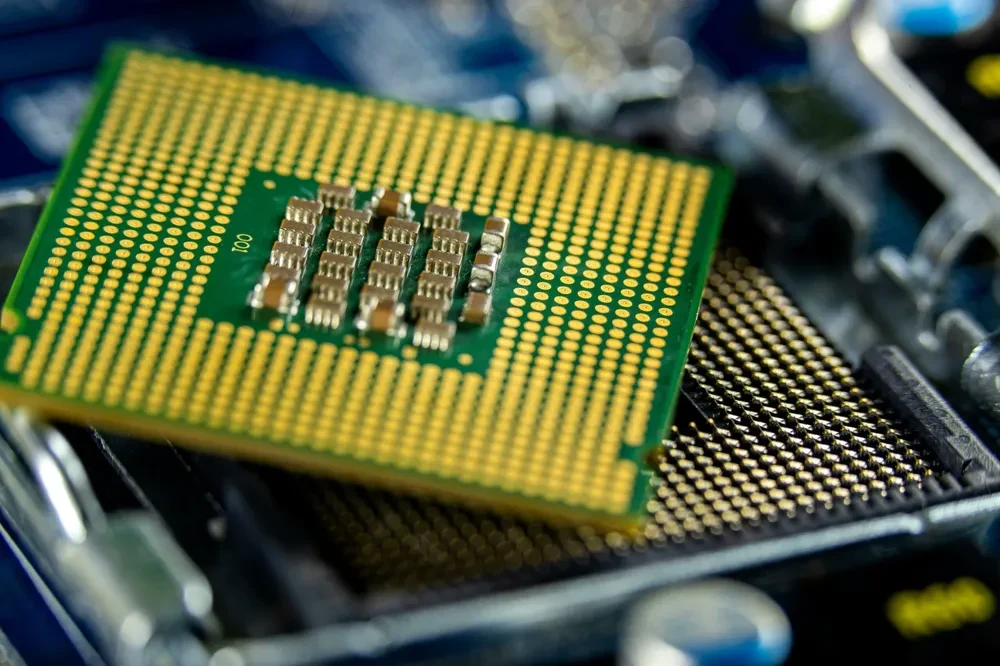Top Picks Discover the Best Gaming Monitor for 2024
A variety of high-end 4k monitors are available on the market today, such as the top-rated 240Hz gaming monitor, which is lauded by PC Gamer as the best gaming monitor of 2024. In truth, the best gaming monitor is a subjective choice that should align with an individual’s gaming preferences and hardware capabilities. Continuing into 2024, we expect advancements in gaming monitor technology to continue to roll out. Specifically, more…
Best 22 Inch Monitor Perfect for Gaming and Office Use
The Dell SE2222H 22-inch monitor brings the brand’s signature quality to your desktops and gaming PCs. This monitor includes ComfortView technology to optimize eye comfort, especially during prolonged usage. With HDMI and VGA ports, connectivity won’t be a problem, while Dell’s easy arrange feature lets you open multiple applications and windows on a single screen, enhancing productivity. These features make the Dell SE2222H 22-inch full HD LED monitor a perfect…
Unveiling the Top Advantages of LED Monitors
Understanding the advantages and disadvantages of LED monitors can help users opt for a display technology that best aligns with their requirements. With these insights, one can make an informed choice between LCD and LED monitors based on individual needs and preferences. Perhaps the biggest disparity between the two common monitors is that LCDs use liquid crystals to produce the picture, while LEDs use light-emitting diodes. This fundamental difference is what lends…
Fixing a Computer That Turns On But No Display on Monitor
Being able to determine the technological issue and get their computer back to optimal function is a common goal for individuals who experience problems like, ‘turns on but no display,’. Despite how frustrating it may be initially this problem can be resolved with appropriate troubleshooting and practical solutions. Start with “safe mode”, but if that doesn’t do the trick, the next step is to check the power supply. A faulty…
Top Picks Best Monitor for PS5 for Ultimate Gaming Experience
If you’re looking for the best monitor for PS5, know that it’s not just about performance, but also about the size of the monitor for PS5 – a bigger screen can provide a more immersive gaming experience, making it worth your consideration. Our recommendations would definitely highlight the potential of the BenQ EL2870U. This 4K gaming monitor is an excellent pick as it does not compromise on quality, making it potentially…
Can I Use a TV as a Monitor? Understanding Compatibility
Using a TV as a monitor can be done via HDMI cable. This setup conveniently transmits audio and video signals to the TV screen, allowing one to use a TV as a computer monitor for their laptop. However, for this to work efficiently, make sure your computer also supports HDMI output. Alternatively, some may choose to connect using VGA or DVI, but additional converters may be necessary, and VGA does…
Understanding Different Types of Monitor Connectors
HDMI, a relatively newer connection type, sets itself apart as a universal port. It offers a high-speed digital interface capable of transmitting audio and video signals to a variety of monitor ports, including VGA and DVI. The DVI port caters to a spectrum of digital and analog signals, offering higher resolutions compared to VGA. Deciding on the type of monitor port to use can make a difference in the quality of display…
Understanding the Function of a Monitor – Essential Guide
The monitor is an output device that has transformed from bulky Cathode Ray Tube (CRT) systems into sleek, flat panel monitors. Today’s offerings now utilize technologies like Liquid Crystal Display (LCD) and Light Emitting Diode (LED), significantly enhancing the graphics and display of information on computer screens. The computer monitor takes the role of an electronic output portal, converting the signals received from the computer’s graphic adapter into visual display information. It…
Effective Guide on How to Monitor CPU Temperature
In our guide, we provide easy-to-follow instructions on how to monitor your CPU temperature on both Windows 10 and Windows 11 and also explain how checking your CPU temperature regularly is a great way to ensure your system’s health. Windows Built-in Tools Windows 10 and 11 have built-in utilities that allow you to check the temperature of your CPU. The Task Manager, accessible by pressing Ctrl + Shift + Escape,…
Best Monitor for Photo Editing Top Picks Reviews
Investing in a monitor with increased pixel density provides more detail, giving photographers a more accurate view of their work when photo editing. A 4K monitor, more specifically, brings out the minute details in images, essential for professional photography and high-resolution printing. However, when it comes to choosing the best monitors for photography, there are a few things to consider beyond just the resolution. Color accuracy is paramount and some…
Top Rated Monitors: Find the Best Monitor for Work
Choosing the best computer monitor or a budget monitor can influence your visual experience, with considerations for gaming, color accuracy, and viewing angle being the most crucial. Because of this, thorough research and planning are required when on the hunt for the best monitors for your setup.Some of the top contenders for the best computer monitors include the UltraSharp 43 4K USB-C Monitor, the E45c G5 DQHD Curved Monitor, and…
Step By Step Guide How to Connect a Laptop to a Monitor
Connect your laptop to a second monitor using a reliable cable to experience a comprehensive workspace and reduce time spent toggling between tabs. This guide aims to take any confusion out of this process, whether you’re tech-savvy or a beginner. Start by identifying the type of cable that is compatible with both your laptop and the monitor you intend to use as a secondary display. This may be HDMI, VGA,…