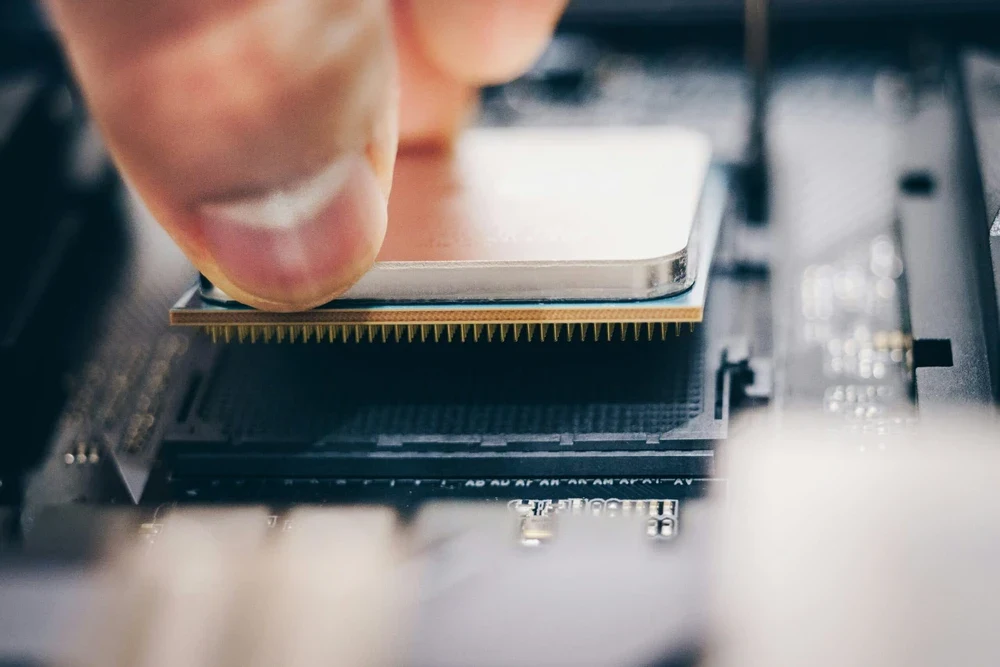The central processing unit, often referred to as the CPU or processor, is essential in executing instructions of a computer program. It does so by performing basic arithmetical, logical, control, and input/output operations. Every task, regardless of the size, passes through this processor. The CPU tirelessly decodes and performs instructions, ensuring a smooth user experience.
The complex design of CPUs includes several critical components, each playing a unique role. Be it the cores, the clock speed, or the overall architecture, each element significantly impacts the computer’s performance.
For example, the numbers of cores directly affect multitasking capabilities, whereas the clock speed indicates how quickly the CPU can process instructions. CPU technology has seen remarkable advancements over the years, with influential companies like Intel and AMD continuously pushing the boundaries of what a central processing unit can accomplish.
Understanding the Role of the CPU in a Computer
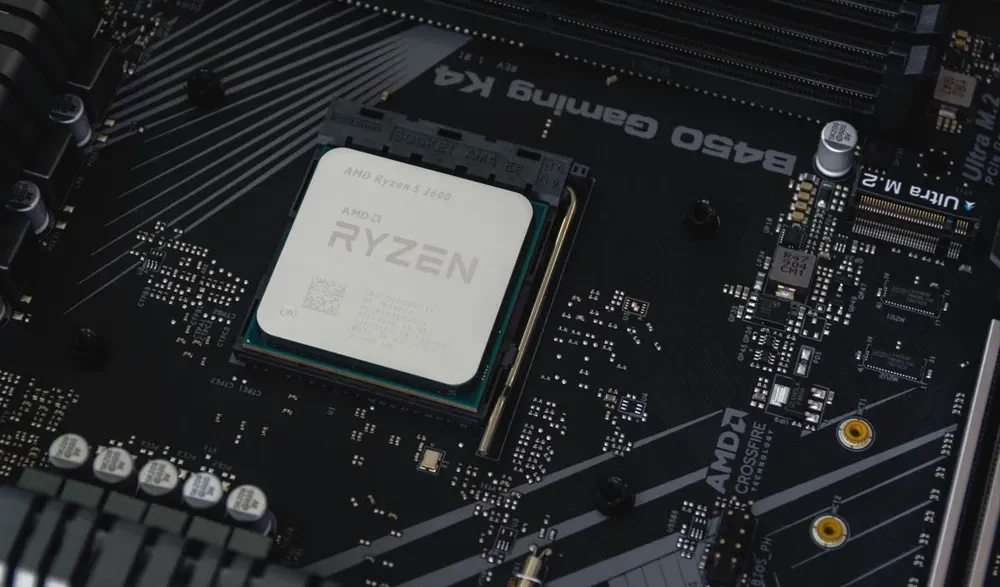
In the world of computational mechanics, we come upon one of its most complex aspects: clock speed. This measure of how many instructions a CPU can execute per second often plays a decisive role in a computer’s performance.
Higher clock speeds generally equate to more robust performance, as it implies more tasks can be carried out simultaneously. However, not all is dependent on the clock speed.
Another crucial component of the central processing unit is the instruction set. This refers to the pre-defined collection of instructions that the CPU can execute – a kind of computer’s ‘mother tongue’.
It’s not just about how fast the CPU can process instructions, but also about what kind of instructions it can process. A CPU isn’t just a solitary entity. It can be part of a greater assembly of central processing units, all working in sync to maximize computational power.
The Architecture of a Central Processing Unit

Understanding CPU specifications has revolutionized the computing world, enabling professionals and amateurs alike to optimize their systems for the best performance. These multiple cores allow for parallel processing, significantly improving performance and efficiency.
This innovation makes a CPU capable of managing heavy workloads and running complex software that previously would overload a single-core CPU. Transistors, another key part of the central processing unit, are tiny switches that regulate the flow of electricity through the CPU’s circuits.
They interpret and decode the binary instructions that dictate the CPU’s functions, helping to execute the multitude of tasks required by modern computers. Memory also plays a vital role in the function of a CPU.
Random Access Memory (RAM) is the CPU’s workspace, temporarily storing the data it’s currently working with. More RAM generally equals more multitasking capacity. Lastly, the graphics processing unit (GPU), although technically separate from the CPU, contributes significantly to the overall clock speed and performance of the central processing unit within a computer system.
Key Facts About CPU Specifications
- Multiple cores in a CPU allow for parallel processing, significantly improving performance and efficiency. This makes the CPU capable of managing heavy workloads and running complex software.
- Transistors, a key part of the central processing unit, are tiny switches that regulate the flow of electricity through the CPU’s circuits. They help interpret and decode binary instructions, executing the multitude of tasks required by modern computers.
- The role of memory is vital in the function of a CPU. Random Access Memory (RAM) is the CPU’s workspace, temporarily storing the data it’s currently working with. More RAM generally equates to more multitasking capacity.
- The Graphics processing unit (GPU), although technically separate from the CPU, significantly contributes to the overall clock speed and performance of the central processing unit within a computer system.
Decoding the CPU: Fetch

How the overall functioning of the CPU is carried out largely depends on the specific CPU architecture, which may range from single to multi-core systems, and may also involve various components such as the Intel chip, motherboard, RAM, GPU, and graphics card. Multi-core CPUs, for example, have multiple processor cores on a single chip, providing greater processing power and the ability to undertake several tasks simultaneously.
On the other hand, hyper-threading technology allows a single CPU core to execute more than one thread at a time, further improving the CPU’s efficiency and performance.
Also notable in the CPU architecture is the role of the instruction decoder, which takes the binary code fetched by the CPU and translates it into a set of signals that the CPU can execute.
The program counter, meanwhile, keeps track of where the CPU is in its sequence of instructions. The CPU’s interaction with the motherboard is another crucial aspect of its operation.Without a doubt, the multi-core CPU architecture along with the advanced GPU significantly boosts the performance of the motherboard.
Decode
The art of decoding is a significant element of a processor’s operation. In fact, this skill is especially significant with multi-core CPUs as these handle multiple tasks simultaneously, requiring efficient decoding to manage various operations. This process, which occurs in the central processing unit (CPU), translates encrypted data or signals into a format that is understandable and usable.
Not only does this procedure enhance the functionality of the CPU, but it also aids in error detection and correction, making it crucial for maintaining the speed and efficiency of the CPU.
Decoding within a processor is a complex process.
The methods used can differ across units, depending on the specific type of CPU. For example, from Complex Instruction Set Computers (CISC) to Reduced Instruction Set Computers (RISC), decoding is executed in various ways to achieve the best performance
Decoding in Computing Technology
- Decoding in a CPU translates encrypted data or signals into a usable format, enhancing the functionality of the CPU.
- The decoding process is especially significant in multi-core CPUs which handle multiple tasks simultaneously.
- Decoding aids in error detection and correction, crucial for maintaining the speed and efficiency of the CPU.
- The decoding methods can differ across units, from Complex Instruction Set Computers (CISC) to Reduced Instruction Set Computers (RISC), to achieve the best performance.
Execute
A hertz (GHz), is another crucial factor that impacts CPU performance. It affects how efficiently an Intel processor can execute commands from the operating system and manage tasks between RAM and GPU for enhanced graphic computations. A higher clock speed indicates that the CPU can execute more instructions per second, thus resulting in faster processing times.
Understanding CPU specifications is vital, especially when choosing a new desktop or upgrading hardware for a computer.
The type of CPU, the number of cores it has, its clock speed, and its compatibility with the motherboard are all crucial factors to consider.
Technologies like multi-threading and hyper-threading, found in most modern CPUs, help to boost performance even further.
Hyper-threading can significantly enhance the performance of a CPU by enabling each core to handle two threads simultaneously.
Thus, a quad-core CPU with hyper-threading can handle eight threads at once, further propagating its processing power.
In the realm of computing, nothing stands alone. Like how the CPU collaborates with the RAM, GPU, and motherboard, the Intel processor also works seamlessly with the operating system to execute computations and enhance graphics performance.
Key CPU Specs: Clock Speed

The CPU, or Central Processing Unit, is the computer’s brain. It fetches instructions, decodes them, and then executes them. The rate at which this happens is controlled by the CPU’s clock speed.
The higher the clock speed, the more instructions the CPU can execute per second, leading to faster processing times. However, this isn’t the only factor that determines a CPU’s performance. Other factors such as the number of cores, hyper-threading capabilities, and the size of the motherboard can heavily impact the arithmetic, fetch, and decode operations for devices such as a desktop or tablet.
Key Facts About CPU Performance
- The CPU, regardless of the device it’s housed in, can decode and fetch data efficiently.
- Hyper-threading can significantly enhance CPU performance by enabling each core to handle two threads simultaneously.
- The rate at which a CPU fetches, decodes, and executes instructions is controlled by its clock speed.
- Apart from clock speed, other factors such as the number of cores, hyper-threading capabilities, and the size of the motherboard can heavily impact CPU performance.
Cores
The time it takes to access the operating system’s frequently-used data may vary depending on whether the PC uses a multi-core processor or not. This synergy between cores and cache plays a crucial role in enhancing system performance.
In modern processors, the number and configuration of cores play a significant role in determining processing power.
Multi-core CPUs, with two or more cores on a single chip, are designed to improve performance under heavy workloads.
Computers equipped with multiple cores can execute multiple tasks simultaneously, speeding up processing and boosting overall efficiency. Different types of CPUs, such as AMD and Intel, can also influence computer performance.
Each type of CPU architecture handles tasks differently, which can lead to variations in computing speed and efficiency. The CPU isn’t the only component that relies on cores. A graphics card (GPU), for instance, contains hundreds of cores that translate binary data into the vivid imagery we see on our PCs, smartphones, and other silicon-based devices.
Threads
The threads essentially determine the number of tasks a CPU can handle at a given moment. When a CPU has the ability to manage several threads at once, it is termed multi-threading.
The term CPU encompasses myriad components, one of which is the core. The core is the part of the CPU where the execution of instructions happens.
Each core can execute one thread at a time. But with the advent of modern technology, cores can handle multiple threads simultaneously, further enhancing a CPU’s performance.
Amidst the binary landscape, multiple cores are beneficial in executing and managing complex tasks. This concept, known as multi-core architecture, refers to the integration of multiple CPUs on a single chip. Multi-core CPUs divided tasks across their cores, effectively managing workload and boosting the overall clock speed of the system.
CPU Performance and Efficiency
- The transistor count and clock speed of a CPU directly influence its performance and efficiency in managing workloads.
- The ability of a CPU to manage multiple threads at once, also known as multi-threading, determines the number of tasks it can handle simultaneously.
- The core of a CPU, where instruction execution takes place, can now handle multiple threads at once due to advancements in technology, thereby enhancing CPU performance.
- Multi-core architecture, or the integration of multiple CPUs on a single chip, allows for efficient workload management and improved clock speed by dividing tasks across the cores.
Intel vs AMD: A CPU Comparison
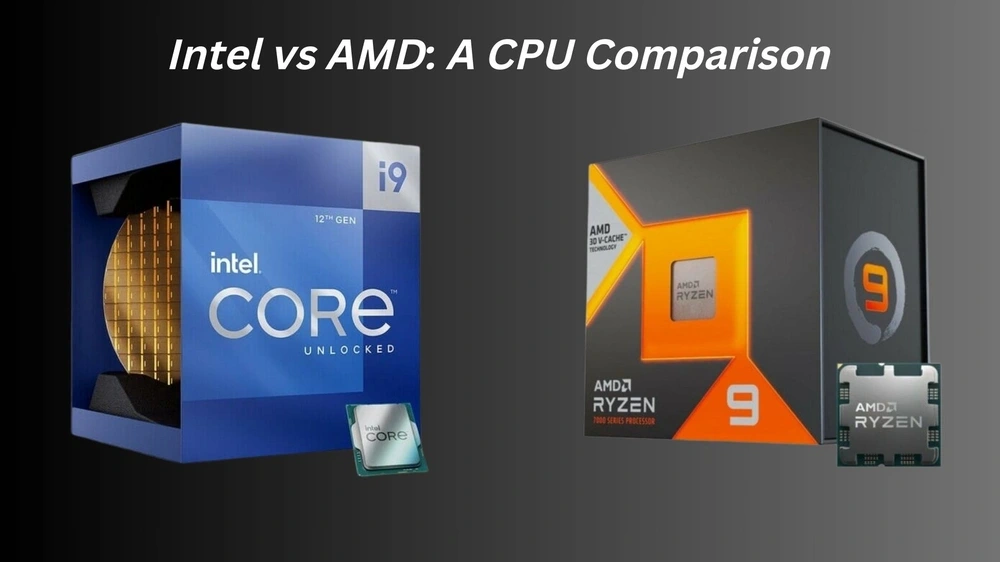
A CPU isn’t just about speed. Another crucial factor is the CPU core. This is a processing unit that performs the calculations or actions required to run programs and execute commands. The performance of a CPU core is determined by the number of cores and their clock speed.
Modern CPUs have multiple cores, which allows multiple threads of processing power to be utilized simultaneously for efficient multitasking. While Intel once ruled the roost in this aspect with its Hyper-Threading technology, AMD’s Ryzen series has caught up with its simultaneous multi-threading, posing considerable competition.
Another important concept is that of the CPU fetches. This is the first step in the process of executing a CPU fetches, which involves the control unit retrieving instructions from the memory and the decoder interpreting them for the CPU.
The Relationship Between CPU and RAM


The CPU and RAM are key components of a computer system and determine its overall performance and efficiency. The CPU is often likened to the brain of the computer due to its role in executing program instructions.
Similarly, the RAM functions as the computer’s short-term memory, storing data that is currently being processed by the CPU.
Their partnership is critical to system performance as it involves the rapid transfer and execution of data.
For peak performance, compatibility between the speed and architecture of these components is vital. The best CPU on the market right now combines several CPUs on a single chip, maximizing efficiency and processing speed.
CPU and RAM
- The CPU, often likened to the brain of the computer, is responsible for executing program instructions.
- The RAM, functioning as the computer’s short-term memory, stores data that is currently being processed by the CPU.
- The partnership between CPU and RAM is critical to system performance as it involves the rapid transfer and execution of data.
- For optimal performance, compatibility between the speed and architecture of the CPU and RAM is essential.
- The best CPUs on the market now combine several CPUs on a single chip to maximize efficiency and processing speed.
Graphics Processing Unit vs Central Processing Unit

Games enable real-time rendering of high-quality images. This allows them to greatly benefit from a modern processor with higher clock speed, as a powerful graphics processing unit and hyper-threading capabilities can significantly increase performance. You can think of it as a skilled artist painting a detailed picture, managing multiple colors and strokes at the same time.
Both the CPU and GPU work in tandem, each taking on roles suited to their unique abilities. The CPU, with its capacity for executing complex instructions, and the GPU, with its proficiency in handling large amounts of data, combine their efforts to provide smooth, efficient computer performance.
Understanding CPU specifications can seem daunting at first, given its intricate architecture and numerous cores. Yet, understanding how they function as the heart of a desktop computer or a tablet can be fascinating.
It’s the CPU that fetches, decodes, and executes instructions, ensuring your computer is more than just silicon and software. Even within the higher clock range, the modern processor core can perform tasks with increased efficiency due to quad-core and hyper-threading technologies.
Multi-Core CPUs: Boosting your Computer’s Performance
More cores aren’t always the solution to improving system performance because the entire CPU must integrate smoothly with both hardware and software, as well as efficiently execute instructions. The operating system and software also need to be capable of managing these multiple cores, and not all tasks can be executed simultaneously or are compatible with multi-core processing.
The central processing unit is the brain of the computer and consists of multiple cores. These cores execute instructions, control other computer components, fetch, decode, and execute operations.
Hence, cores are critical in a CPU’s architecture, taking on the majority of processing tasks. Modern processors use something called ‘hyper-threading,’ which enhances the performance of multi-core CPUs.
This technology allows each core to execute more than one thread at a time, effectively doubling its processing power. This requires a higher clock speed, which is the rate at which a CPU can perform operations, meaning the entire CPU must be optimized with both hardware and software to ensure it executes instructions quickly and efficiently.
CPU Performance
- More cores in a CPU do not always lead to better system performance, as the integration with hardware and software, as well as efficient execution of instructions, is crucial.
- The operating system and software need to be capable of managing multiple cores, and not all tasks can be executed simultaneously or are compatible with multi-core processing.
- Modern processors use ‘hyper-threading’ technology to enhance the performance of multi-core CPUs, allowing each core to execute more than one thread at a time and effectively doubling its processing power.
- Hyper-threading requires a higher clock speed, which is the rate at which a CPU can perform operations. Therefore, the entire CPU must be optimized with both hardware and software to ensure it executes instructions quickly and efficiently.
CPU and Operating System: A Symbiotic Relationship

Hardware and software components in perfect harmony make a CPU function efficiently and perform multi-threading tasks effortlessly. From the graphics card to the motherboard, to the RAM, every component’s function is orchestrated by the CPU’s capable hands.
The CPU’s role involves executing instructions and processing data, while the OS ensures that everything runs smoothly.
The CPU fetches each command, decodes it and then executes it, continuously working to execute billions of instructions per second.
This highlights the importance of the CPU’s clock speed. A higher clock speed represents a more capable CPU that can perform tasks faster and more efficiently.
Modern CPUs are designed with multiple cores, each acting as an independent processing unit. Think of the CPU as the brain of your computer, with the multi-core architecture essentially turning that singular brain into a team of brains, each capable of simultaneous activity thanks to multi-threading and accurate program counter.
The CPU and its Role in Rendering Graphics
The Arithmetic Logic Unit (ALU) inside the CPU is responsible for handling all the mathematical and logical operations, creating a higher efficiency and speed in a CPU with a higher clock than an older computer. The control unit of the CPU, on the other hand, ensures all processes work in harmony, directing operations and managing data flow within the computer system.
It fetches instructions from the memory, decodes them, and then executes by coordinating with the ALU. All these tasks occur within nanoseconds, which contributes to the high processing speed of modern CPUs.
In essence, the CPU hosts various parts that each perform a specialized function – the Decoder deciphers the instructions into a language that the computer can understand, and the Program Counter keeps track of which instructions the CPU must execute next. It’s also important to note the role of multi-core CPUs in enhancing system performance. Multi-core CPUs have one CPU with a higher clock, boosting performance compared to older computers.
CPU Functionality
- The Arithmetic Logic Unit (ALU) within the CPU carries out all mathematical and logical operations, improving efficiency and speed in CPUs with a higher clock than older computers.
- The control unit of the CPU harmonizes all processes, directing operations and managing data flow within the computer system.
- Important components of the CPU include the Decoder, which translates instructions into a language the computer can understand, and the Program Counter, which keeps track of the instructions to be executed next by the CPU.
- Multi-core CPUs, which feature a CPU with a higher clock, significantly enhance system performance compared to older computers.
The Evolution of the CPU: From Silicon Chips to Modern Processors

In the modern era, the CPU is an essential component of devices like desktop computers, laptops, tablets, and smartphones, playing a key role in executing instructions from the operating system.
Advances in CPU architecture have not only improved system performance significantly, but also allowed CPUs to handle larger workloads more competently.
Irrespective of the type of CPU, one universal constant holds true – a CPU’s core function is to fetch, decode, and execute instructions. Modern CPUs have taken this basic function and elevated it, enabling it to simultaneously execute multiple instructions, a feature known as multi-thread, which significantly improves performance by utilizing multiple cores in cpus on a single chip. The introduction of the instruction set, a coded catalog of tasks that a CPU can execute, also took efficiency a step further.
Enhancing System Performance with the Right CPU.
Understanding how many instructions a CPU can process, the role of a single processor core, and the function of the L3 cache, can greatly enhance your comprehension of computer performance, and guide you in selecting the best CPU for your needs. The CPUs on modern PCs and smartphones often integrate multiple cores, or independent processors, on a single chip.
This multi-core design helps to speed up processing by dividing the workload among the several cores, thereby improving performance for applications that can make use of multiple processing threads.
The CPU can perform billions of operations per second, thanks to its clock speed.
This refers to the frequency at which a CPU can execute instructions, with a higher clock speed correlating to faster execution and potentially better system performance. The architecture of a CPU, including its instruction set and control unit, deeply impacts the way it processes many instructions a CPU handles, ultimately determining the efficiency of the computer components.
| Component | Description | Impact on Performance |
|---|---|---|
| Multi-core Design | Integration of multiple cores or processors on a single chip | Speeds up processing by dividing workload among several cores |
| Clock Speed | The frequency at which a CPU can execute instructions | Higher clock speed correlates to faster execution and potentially better system performance |
| CPU Architecture | Includes the instruction set and control unit of a CPU | Impacts the way a CPU processes instructions, determining the efficiency of computer components |