Dive into the heart of your computing machine and you’ll discover a crucial component – the GPU, also known as the Graphics Processing Unit, which is essentially the powerhouse of your graphics card. It is the engine behind your gaming and rendering activities and is responsible for rendering images and videos on your screen.
Despite its important role, the graphics card is often overshadowed by its more well-known counterpart, the Central Processing Unit (CPU).
Understanding Graphics Cards

GPUs, also known as Graphics Processing Units, provide high-quality output and are pivotal in gaming and multimedia editing programs. They significantly enhance 3D graphics and the overall performance of each program. When we talk about a graphics card, we are essentially referring to the GPU.
There are two major players in the GPU market: NVIDIA and AMD. Both compete fiercely to offer the best performance and features in their products.
NVIDIA’s high-end GeForce RTX line of GPUs and AMD’s Radeon series are popular among gamers and professionals seeking to maximize their graphical rendering capabilities. These high-end graphics cards come with various features like high-resolution display support, ray tracing for more realistic lighting, and more VRAM for handling complex 3D models.
For less demanding tasks like basic video editing, web browsing, and less intensive gaming, an integrated GPU is sufficient. This type of GPU is built directly into the computer’s processor or motherboard. They use the system’s RAM rather than having their own dedicated VRAM, which can limit the performance of integrated graphics especially during heavy gaming or running 3D graphics on a laptop.
The Inner Workings of a GPU
Thanks to the advancements in GPU technologies, even a single high-end graphics card can provide a remarkable gaming experience. In laptops, integrated GPUs are often used to conserve power, but for high-end applications like ray tracing or gaming, dedicated graphics cards with more VRAM are necessary.
For instance, shadows and reflections in modern video games have become incredibly realistic due to the ray-tracing capabilities. This technology was once exclusive to high-end graphics cards, but today’s modern GPUs, especially those produced by NVIDIA and AMD, have managed to integrate ray tracing.
The best kind of graphics card depends on your specific needs. Casual users might be satisfied with integrated graphics, which are built into the CPU and use a portion of the computer’s RAM. For more intensive tasks like 3D graphics rendering, video editing, or PC gaming, a dedicated graphics card with its own VRAM is preferable. Multiple graphics cards can also be used to achieve higher resolution and smoother gameplay, though this requires a larger and more power-hungry setup.
Graphics Processing Unit: An Overview
From basic integrated GPUs built directly into the motherboard, to high-end dedicated cards that provide the extra processing power required for 3D graphics, we see a diverse range of applications for these specialized circuits.
While they are merely one component of the whole setup, the GPU accelerates and enhances graphics rendering, impacting everything from PC gaming to 3D rendering. Graphics cards, synonymous with GPUs, come in different models and cater to a broad spectrum of graphics needs.
An interesting feature of high-end graphics cards is the possibility of having multiple graphics cards working together known as Scalable Link Interface (SLI) or CrossFire. This is a technique used to increase processing power and deliver a more immersive gaming experience.
Keep in mind that GPUs aren’t just for gaming. They’re also used in applications that require significant processing power, such as video editing tools, which often leverage the capabilities of a high-end graphics card or GPU to ensure smooth and efficient performance.
The Role of the Graphics Card in Gaming

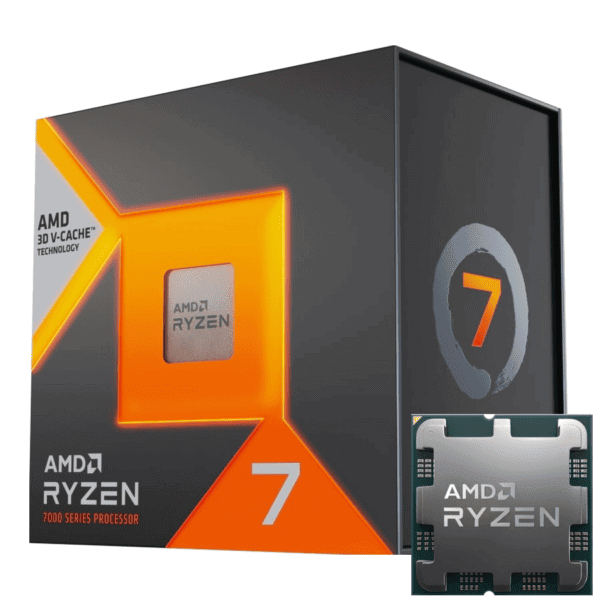
Every modern high-end graphics card includes support for higher-resolution displays and VR gaming. They also offer more VRAM, which can significantly improve overall gaming performance. For heavy-duty gaming, a powerful GPU can be pivotal in ensuring a seamless, immersive experience.
However, it is not solely dependent on the graphics card. The performance of the central processing unit (CPU) and the amount of RAM also play significant roles.
It’s also important to note that gaming laptops come with their unique graphics considerations. Unlike desktop computers, most laptops use integrated graphics with the GPU built directly into the CPU. This approach can help save energy, critical for battery-powered devices.
Together, the central processing unit and dedicated graphics card significantly boost the processing power for high-quality 3D graphics rendering on the motherboard.
Key Points on Gaming Technology
- Rendering technology, which enhances the gaming experience, relies heavily on a dedicated graphics card and the CPU’s processing power.
- Modern high-end graphics cards support advanced technologies such as higher resolution displays and VR gaming and offer more VRAM for improved performance in high-definition gaming and video editing.
- The gaming experience depends not only on the graphics card but also on the CPU performance and the amount of RAM. For heavy-duty gaming, a powerful GPU is crucial for a seamless, immersive experience.
- Gaming laptops have unique graphics considerations. They mostly use integrated graphics, which can save energy, making them ideal for battery-powered devices. A dedicated graphics card and CPU can significantly boost the processing power for high-quality 3D graphics rendering.
Comparing Integrated and Dedicated Graphics
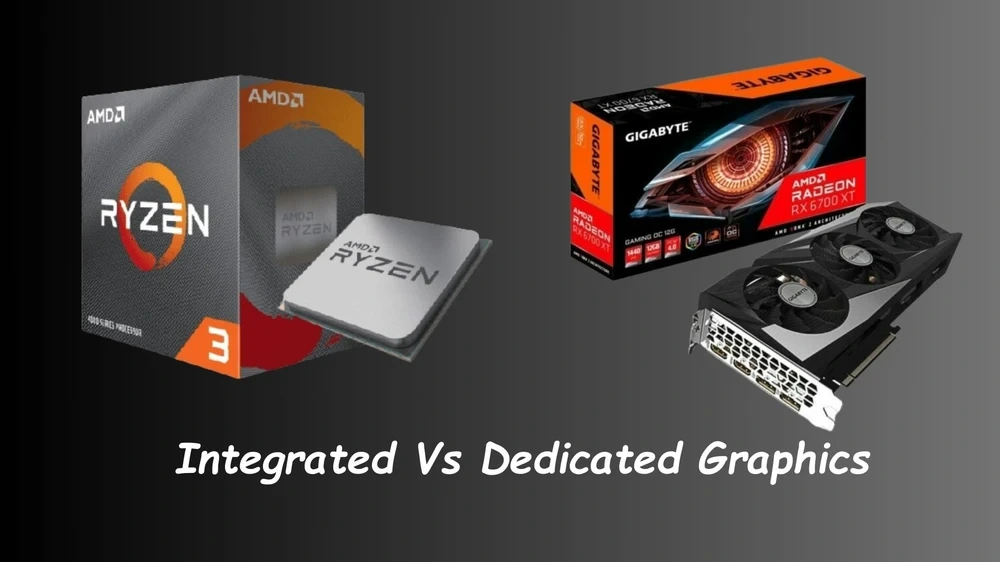
A user’s needs and the demands from their software often lean towards what only high-end PCs can deliver. These PCs are packed with modern graphics cards and a substantial amount of RAM, which is especially useful for tasks like video editing. However, those who primarily use their computer for browsing, streaming, or simple office applications may find an integrated GPU sufficient.
Gamers, graphic designers, and video editors who require a high level of graphical processing power are more likely to benefit from the enhanced performance of dedicated GPUs from brands such as Nvidia and AMD.
Moreover, while it’s possible to use multiple graphics cards in a set-up, this is usually reserved for high-end gaming or professional applications where there’s a need for exceptional graphics performance.
Be it a gaming laptop or a high-end workstation, the graphics card plays a vital role in delivering the desired user experience. This is because high-end graphics cards like the GeForce series, not only provide extra RAM but also fully support the power needed for a modern PC to function at its peak. This makes them an ideal choice for professionals dealing in video editing, complex pixel manipulation, and circuit board designs.
What Makes High-End Graphics Cards Different

The revered line of graphics cards that consistently push the envelope in terms of power, efficiency, and performance are from Nvidia and AMD. These graphics cards with integrated GPUs and discrete graphics are the leading choices due to their vivid visuals and ray-tracing technology.
The cards from Nvidia also offer the brand’s proprietary RTX technology, which leverages the power of AI and real-time ray tracing to render lifelike lighting, reflections, and shadows. An integral component of many high-performance gaming PCs and laptops, these dedicated graphics cards significantly up the ante in terms of graphical fidelity and immersion.
However, it is not only in the gaming sphere that these advanced graphics cards shine. For professionals involved in video editing, 3D rendering, animation, and other graphics-intensive tasks, the capabilities of these GPUs are indispensable.
In the context of laptops, the decision between integrated and discrete graphics is a consideration of mobility versus performance. Dedicated GPUs in laptops provide the power for gaming or professional applications, but they typically require more space, generate more heat, and are not as portable.
Key Points About Advanced Graphics Cards
- Nvidia and AMD graphics cards are known for their power, efficiency, and performance in terms of integrated and discrete graphics.
- Nvidia’s proprietary RTX technology uses AI and real-time ray tracing to render lifelike lighting, reflections, and shadows.
- These graphics cards are not just for gaming, they are also essential for professionals in video editing, 3D rendering, animation, and other graphics-intensive tasks.
- When it comes to laptops, the choice between integrated and discrete graphics is a balance between mobility and performance.
- Dedicated GPUs provide the power needed for gaming and professional applications, but they usually require more space, generate more heat, and are not as portable.
Importance of VRAM in Graphics Processing
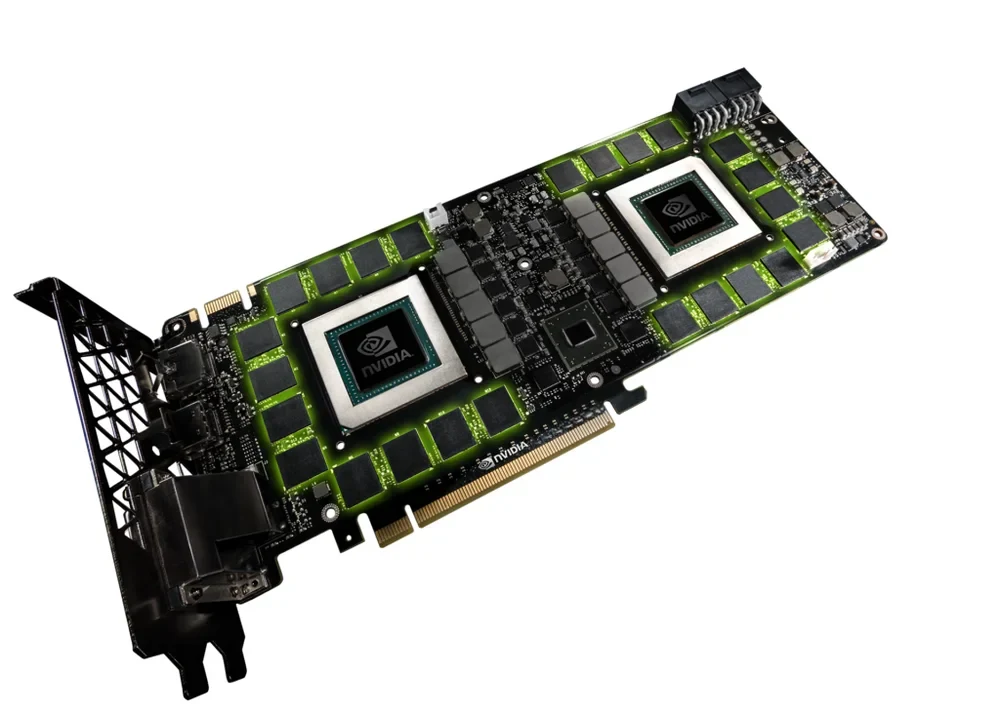
The role and importance of VRAM (Video Random Access Memory) in graphics processing often go unnoticed in many discussions. Despite this, it is an essential factor for 3D rendering and accelerating graphics in high-demand computer applications.
As a central hub for the Graphics Processing Unit (GPU), VRAM streamlines data access and enhances the speed at which a command is executed. Think of VRAM as a dynamic library storing textures, frames, and various graphic information, ready for the GPU to retrieve.
The principle of VRAM follows the mantra ‘the more, the merrier. ‘ A graphics card with a generous amount of VRAM can handle high-resolution images and intricate textures, thereby enhancing the graphic quality. This feature can be likened to an artist having an expansive palette – the larger the palette, the wider the scope of creativity.
How Ray Tracing Enhances 3D Graphics
The Nvidia GeForce RTX series is renowned for its ray tracing capabilities, bringing a new level of realism to the gaming experience. These GPUs are more than capable of handling the complex data required for this technology and deliver impeccable results.
Nvidia’s RTX series graphics cards also have a specific set of cores devoted to ray tracing, enhancing their capabilities even further. In addition to gaming, ray tracing can be used in other areas where graphics rendering is crucial. These fields include 3D animation, virtual reality applications, and high-definition video editing, among others. For these tasks, a dedicated graphics card can significantly improve performance compared to utilizing an integrated GPU.
For those who engage in heavy-duty 3D rendering or video editing, it’s worth investing in a high-end graphics card. These offer increased processing power and VRAM, enhancing the speed and quality of the final output.
With that said, not all applications require a high-end GPU. For an unparalleled gaming experience, investing in a higher-resolution computer monitor and a powerful graphics processor like the Nvidia Geforce RTX is recommended.
Nvidia GeForce RTX Series
- The Nvidia GeForce RTX series has ray tracing capabilities, enhancing the realism in gaming experiences.
- The RTX series graphics cards have a specific set of cores dedicated to ray tracing, improving their performance.
- Ray tracing is not only useful in gaming, but also in fields such as 3D animation, virtual reality, and high-definition video editing.
- Investing in a high-end graphics card like the Nvidia GeForce RTX can significantly improve the speed and quality of heavy-duty 3D rendering or video editing.
Exploring Multiple Graphics Cards Setup
The graphics performance on a computer display largely depends on the capabilities of the graphics adapter and the type of printed circuit board used. This dedicated video memory is crucial for tasks that require heavy visuals like 3D rendering, gaming, and professional video editing.
VRAM plays an instrumental role in loading textures, storing frame buffer information, and aiding in the swift display of images on your monitor. Whether you opt for an Nvidia GeForce RTX series or an AMD Radeon card, you can expect smoother and more detailed graphics.
Despite the advantages, running multiple graphics cards can have its drawbacks. It can lead to high power consumption, and generate excessive heat. Moreover, not all games or applications support multi-GPU technology. Thus, it’s important to understand the requirements of your applications and the capabilities of your system before investing in multiple GPUs.
In the end, whether you opt for a high-end discrete, an integrated GPU, or a multi-GPU setup depends largely on what you plan to use your computer for.
Advantages of Gaming Laptops with Powerful GPUs

The graphics card market is dominated by Nvidia Graphics due to their advanced graphics technologies and performance efficiency. The brand’s GeForce RTX series, renowned for its ray tracing capabilities, brings near-photorealism into games, giving gamers a more immersive experience. Meanwhile, AMD’s Radeon series offers a competitive alternative, with advanced features like high-resolution gaming and VR readiness.
Graphics cards also excel beyond gaming, proving useful in applications like video editing, 3D rendering, and other graphics-intensive tasks. The processing power of a GPU can greatly accelerate these tasks, providing an immediate improvement in workflow efficiency.
The use of integrated graphics, where the GPU is built into the same chip as the CPU, suffices for basic tasks. But for anything graphics-heavy, a dedicated or discrete GPU is recommended. This is particularly true for gaming laptops, where a dedicated graphics card provides the necessary power for high-end games.
Graphics cards are typically expansion cards that plug into the motherboard of a computer, and advanced graphics technologies like Nvidia graphics can enhance a machine’s ability to display and render high-quality images and videos.
Key Points About Graphics Cards
- Nvidia’s GeForce RTX series is known for its advanced ray tracing capabilities, which bring near-photorealism into games.
- AMD’s Radeon series offers features like high-resolution gaming and VR readiness, making it a competitive alternative in the graphics card market.
- Graphics cards are not just useful for gaming, but also in applications like video editing, 3D rendering, and other graphics-intensive tasks. The processing power of a GPU can greatly accelerate these tasks.
- For graphics-heavy tasks, a dedicated or discrete GPU is recommended over integrated graphics, where the GPU is built into the same chip as the CPU. This is especially true for gaming laptops.
Uses of Graphics Cards Beyond Gaming
Graphics cards, though often associated with gaming, have uses that extend far beyond digital gaming. They are essential for managing high-definition graphics workloads in video editing, 3D rendering, and even scientific computing. High-end cards, such as those manufactured by industry leaders Nvidia and AMD, are finding a range of applications requiring intricate graphics workloads.
One notable application is in scientific research, where graphics cards assist in visually representing complex data sets. Through the graphics capabilities of these cards, researchers can generate detailed, 3D representations of data, aiding in pattern identification and observation.
Such graphics cards have become crucial in sectors like meteorology and astronomy, where they provide detailed visuals of weather patterns and celestial bodies. When housed in a case designed for optimal airflow, multiple graphics cards can collaborate to process large amounts of data.
Types of Graphics Cards: Choosing What Is Best for You
Discrete GPUs, such as the Nvidia GeForce GTX, are often used to connect to the motherboard of an IBM PC, significantly enhancing the computer’s GPU performance and facilitating tasks that demand high graphical computation.
Integrated GPUs (iGPUs) are incorporated into the same chip as the Central Processing Unit (CPU), commonly found in compact desktops and laptops where power consumption and space matter. In contrast, discrete GPUs are independent devices connected to the motherboard via a slot, providing top-notch processing unit performance.
These are often the go-to for tasks requiring high-end graphics, such as video editing or gaming, with the Nvidia GeForce GTX series being a notable example in the PC realm.
Further distinctions can be found in brand-specific technology like NVIDIA’s Scalable Link Interface, or SLI, and AMD’s CrossFire. These are used to connect several discrete GPUs, increasing the processing power and enabling your computer to use numerous video cards in unison.




