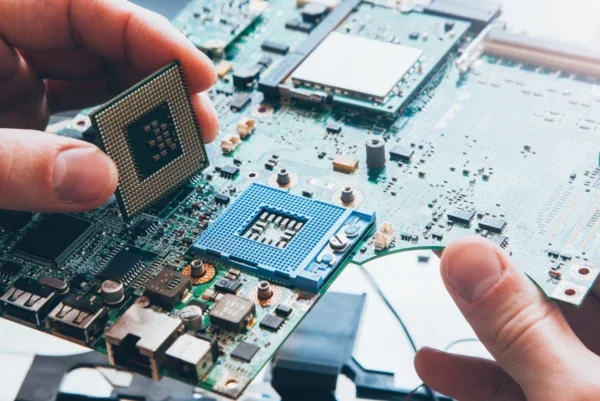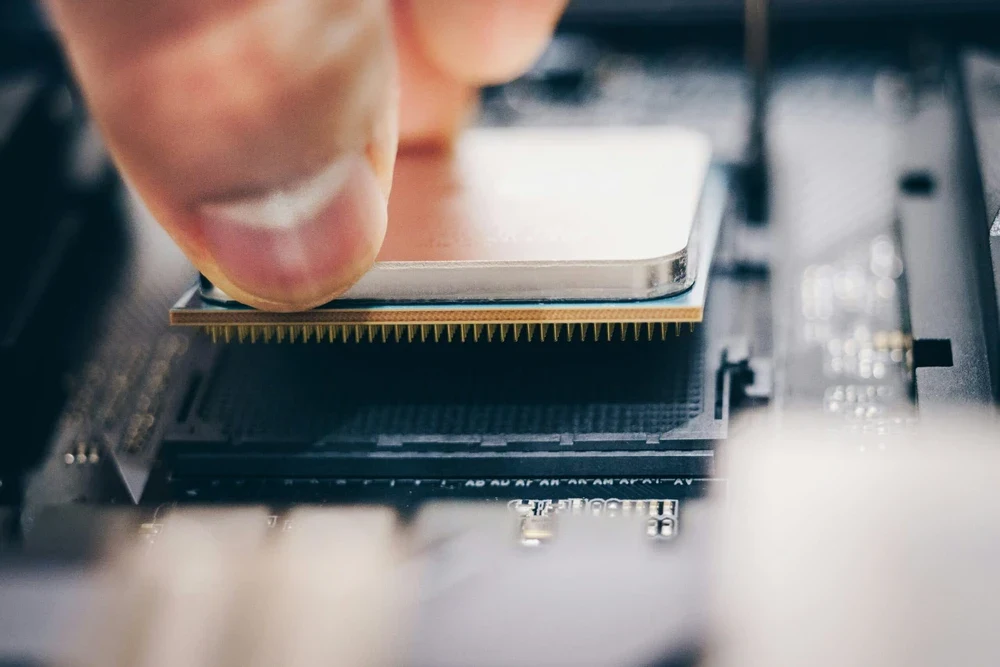Effective Guide: Can You Upgrade a Laptop CPU?
Upgrading your laptop’s CPU requires careful planning, assessment of your laptop’s technical specifications, and a fair degree of technical expertise. However difficult it may seem at first, it is well worth the effort as this upgrade can significantly increase processing speed and performance. If a CPU upgrade is feasible, the next challenge is ensuring that the new CPU is compatible with your laptop’s motherboard and power supply. In addition to ensuring compatibility,…
Intel Iris Xe Graphics vs Nvidia: Detailed Comparison
The Intel Iris Xe Graphics G7 is impressive in its efforts to balance high performance with integrated functionality, particularly when benchmarked against the likes of the Nvidia GeForce RTX series. Intel’s Iris Xe series provides the upper hand when it comes to integrated graphics, often outperforming its Nvidia counterparts in a few specific tasks. The Iris Xe Graphics G7 96EUs, for instance, is a compelling model, offering a level of…
Fixing a Computer That Turns On But No Display on Monitor
Being able to determine the technological issue and get their computer back to optimal function is a common goal for individuals who experience problems like, ‘turns on but no display,’. Despite how frustrating it may be initially this problem can be resolved with appropriate troubleshooting and practical solutions. Start with “safe mode”, but if that doesn’t do the trick, the next step is to check the power supply. A faulty…
Top Picks Best Monitor for PS5 for Ultimate Gaming Experience
If you’re looking for the best monitor for PS5, know that it’s not just about performance, but also about the size of the monitor for PS5 – a bigger screen can provide a more immersive gaming experience, making it worth your consideration. Our recommendations would definitely highlight the potential of the BenQ EL2870U. This 4K gaming monitor is an excellent pick as it does not compromise on quality, making it potentially…
Quick Guide How to Check CPU Temp for Optimal Performance
When it comes to your computer’s operational health, one crucial factor to maintaining peak performance is the heat generated by the CPU; thus, it’s essential to regularly check your CPU temperature to prevent overheating and potential damage. This requires frequent and meticulous monitoring as your CPU needs to maintain optimal performance, especially during high-stress tasks. Not sure how to monitor your CPU’s temperature in Windows 10 or Windows 11? We’ll guide you…
Understanding the CPUs Role in a Computer Functionality
The central processing unit, often referred to as the CPU or processor, is essential in executing instructions of a computer program. It does so by performing basic arithmetical, logical, control, and input/output operations. Every task, regardless of the size, passes through this processor. The CPU tirelessly decodes and performs instructions, ensuring a smooth user experience. The complex design of CPUs includes several critical components, each playing a unique role. Be…
Can I Use a TV as a Monitor? Understanding Compatibility
Using a TV as a monitor can be done via HDMI cable. This setup conveniently transmits audio and video signals to the TV screen, allowing one to use a TV as a computer monitor for their laptop. However, for this to work efficiently, make sure your computer also supports HDMI output. Alternatively, some may choose to connect using VGA or DVI, but additional converters may be necessary, and VGA does…
Understanding Different Types of Monitor Connectors
HDMI, a relatively newer connection type, sets itself apart as a universal port. It offers a high-speed digital interface capable of transmitting audio and video signals to a variety of monitor ports, including VGA and DVI. The DVI port caters to a spectrum of digital and analog signals, offering higher resolutions compared to VGA. Deciding on the type of monitor port to use can make a difference in the quality of display…
Understanding the Function of a Monitor – Essential Guide
The monitor is an output device that has transformed from bulky Cathode Ray Tube (CRT) systems into sleek, flat panel monitors. Today’s offerings now utilize technologies like Liquid Crystal Display (LCD) and Light Emitting Diode (LED), significantly enhancing the graphics and display of information on computer screens. The computer monitor takes the role of an electronic output portal, converting the signals received from the computer’s graphic adapter into visual display information. It…
Top Low-Profile Graphics Card Choices for Optimal Performance
Immerse yourself in high-performance gaming with the strength of a low-profile graphics card backing you. A prime example is the Gigabyte Geforce GTX OC Low Profile 4G model, highly praised across South Africa for its efficiency and compact design. Among the hundreds of options, two pivotal offerings from Gigabyte – the GeForce GTX 1650 OC Low Profile 4G and the GeForce GT 1030, take the lead. These power-packed graphics cards deliver smooth…
Step-by-Step Guide How to Use Laptop as Monitor
If you have ever been curious as to how a laptop can be set up as a second monitor, this guide is for you. As compatibility between your main computer and laptop largely depends on the brands and models, it’s essential to check the specifications of both devices before attempting to use your laptop as a secondary monitor. The next step is to make sure your laptop is connected to…
Top Picks Best CPU for Gaming in 2024
In the world of AMD, we can anticipate new replications of Ryzen 5 and Ryzen 7 CPUs. The unprecedented performances of the Ryzen 5 5600G and Ryzen 7 5700G have already carved a niche, making an alluring proposition for gamers on a budget. Equipped with an Integrated GPU, these CPUs already offer commendable 1080p gaming performance at a surprisingly affordable price range. Future variations, potentially the Ryzen 7 5800X3D and Ryzen 7 7800X3D, are expected…