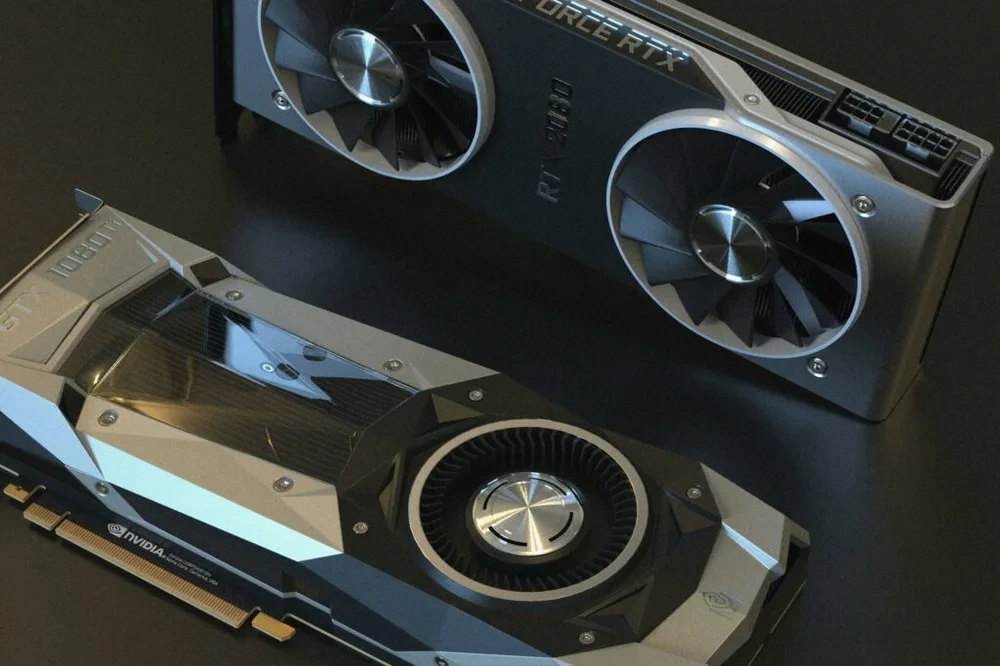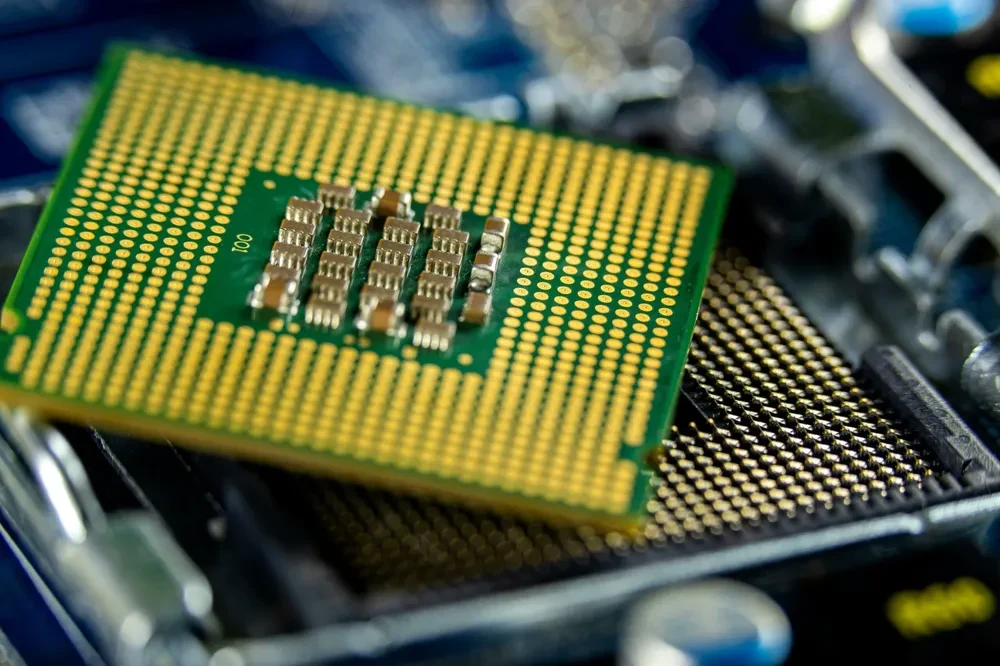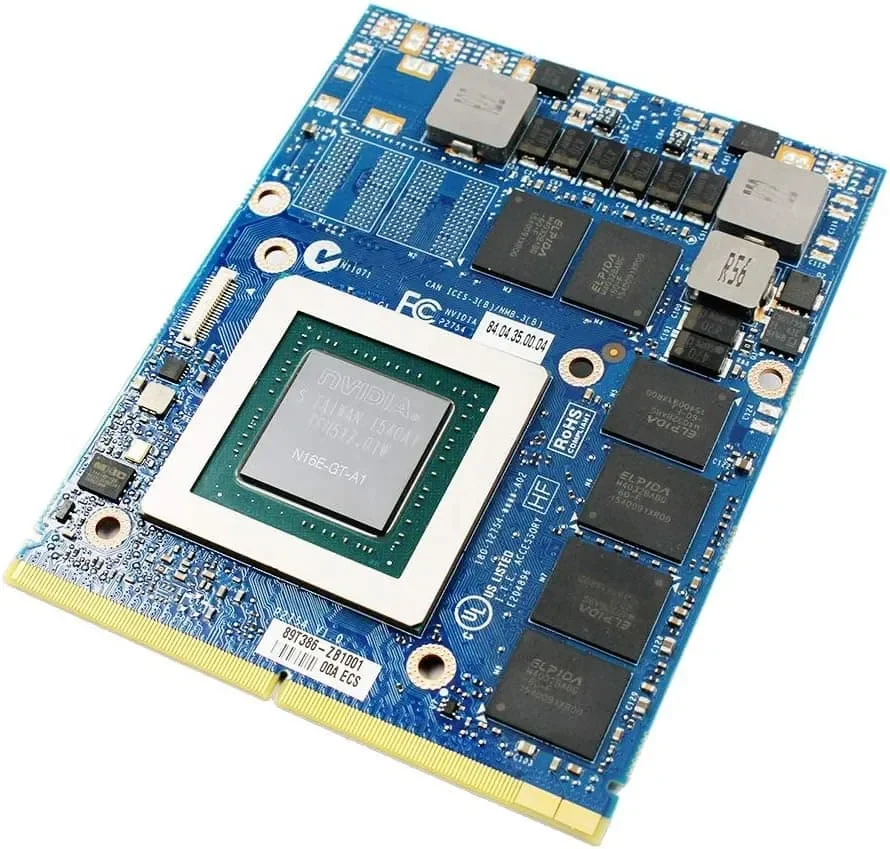Step-by-Step Guide on How to Update Graphics Driver
Updating your graphics driver, the crucial component that operates your computer’s display functionality, is an essential task that requires precision. This is especially true if you’re running graphics-intensive programs like games or design software on Windows 11. Many would be happy to know that the process isn’t overly complicated and is suitable for both beginners and advanced users. This guide provides a comprehensive approach to how to update graphics drivers,…
Understanding Hybrid Inverters: What is a Hybrid Inverter Explained
Though buying a hybrid inverter can be a significant initial investment, the long-term benefits are substantial in terms of energy savings and environmental impact. Hybrid inverters allow homeowners to dramatically reduce their reliance on grid power, leading to considerable savings on electricity bills. The hybrid inverter can even draw power from the grid to charge your battery storage system in case of low solar power, ensuring reliable and consistent access…
Top Picks Best Nvidia Graphics Card for Optimal Gaming
An even more immersive gaming experience can be achieved by finding the best graphics card for your particular needs. In terms of sheer power, the Nvidia GeForce RTX 4090 has been highly anticipated by gamers.This GPU promises to deliver the fastest graphics and top-tier performance, making it an excellent choice if you’re looking for a top-tier option. It’s expected to handle 4K gaming with ease and provide significant improvements in…
Effective Guide on How to Monitor CPU Temperature
In our guide, we provide easy-to-follow instructions on how to monitor your CPU temperature on both Windows 10 and Windows 11 and also explain how checking your CPU temperature regularly is a great way to ensure your system’s health. Windows Built-in Tools Windows 10 and 11 have built-in utilities that allow you to check the temperature of your CPU. The Task Manager, accessible by pressing Ctrl + Shift + Escape,…
Best Monitor for Photo Editing Top Picks Reviews
Investing in a monitor with increased pixel density provides more detail, giving photographers a more accurate view of their work when photo editing. A 4K monitor, more specifically, brings out the minute details in images, essential for professional photography and high-resolution printing. However, when it comes to choosing the best monitors for photography, there are a few things to consider beyond just the resolution. Color accuracy is paramount and some…
Upgrading a Laptop Graphics Card A Comprehensive Guide
Determining if your laptop’s components are upgradeable is the first step. In many cases, crucial components like the GPU and CPU in a laptop are soldered directly onto the motherboard, rendering upgrades rather challenging. However, most high-end gaming laptops may have upgradeable components. It’s advised to check your laptop’s specifics before attempting to upgrade your graphics card. If your laptop doesn’t permit a GPU upgrade, you may find hope in…
Top Rated Monitors: Find the Best Monitor for Work
Choosing the best computer monitor or a budget monitor can influence your visual experience, with considerations for gaming, color accuracy, and viewing angle being the most crucial. Because of this, thorough research and planning are required when on the hunt for the best monitors for your setup.Some of the top contenders for the best computer monitors include the UltraSharp 43 4K USB-C Monitor, the E45c G5 DQHD Curved Monitor, and…
Step By Step Guide How to Connect a Laptop to a Monitor
Connect your laptop to a second monitor using a reliable cable to experience a comprehensive workspace and reduce time spent toggling between tabs. This guide aims to take any confusion out of this process, whether you’re tech-savvy or a beginner. Start by identifying the type of cable that is compatible with both your laptop and the monitor you intend to use as a secondary display. This may be HDMI, VGA,…
Understanding Monitor: Is it an Input or Output Device
A computer monitor serves both as an input and output device, allowing for interaction and data display. Touch screens allow users to interact with the computer, giving commands and providing data input. The common types of monitors we encounter include Liquid Crystal Displays (LCD) and Cathode Ray Tube (CRT) monitors. These devices vary in their display technology, resolution, response time, and sharper visuals depending on the number of pixels per…
Top Picks: Best Budget Graphics Card for High-Quality Gaming
A budget graphics card offers the perfect value for money, especially for those who cannot afford premium GPUs but still want a decent gaming experience. Among the brands presenting fierce competition in the graphics card market, Nvidia and AMD have notably been dominating. Each delivers superior performance, power efficiency, and a host of gaming-centric features. From the Nvidia graphics card lineup to AMD’s impressive set of cards, both brands offer…
Identifying Your Graphics Card: What Graphics Card Do I Have
Understanding your GPU helps you make informed decisions on whether to upgrade your graphics card or upgrade to a laptop with a more powerful GPU. So, whether you’re into gaming, video editing, or simply want to understand your machine better, knowing what GPU you have is crucial. To do this, open your Start Menu, navigate to the DirectX Diagnostic Tool, and check your GPU or graphics card for any issues…
Easy Guide How to Split Screen on Laptop and Monitor
To manage different applications, increase your productivity, and multitask effortlessly on your Windows PC, consider setting up dual monitors for a split-screen experience. You can seamlessly shift between your gaming session and your program window, move from one application to another, or even have two windows open for comparing documents or data. Start by ensuring that your secondary monitor is correctly connected to your PC, using either an HDMI port…